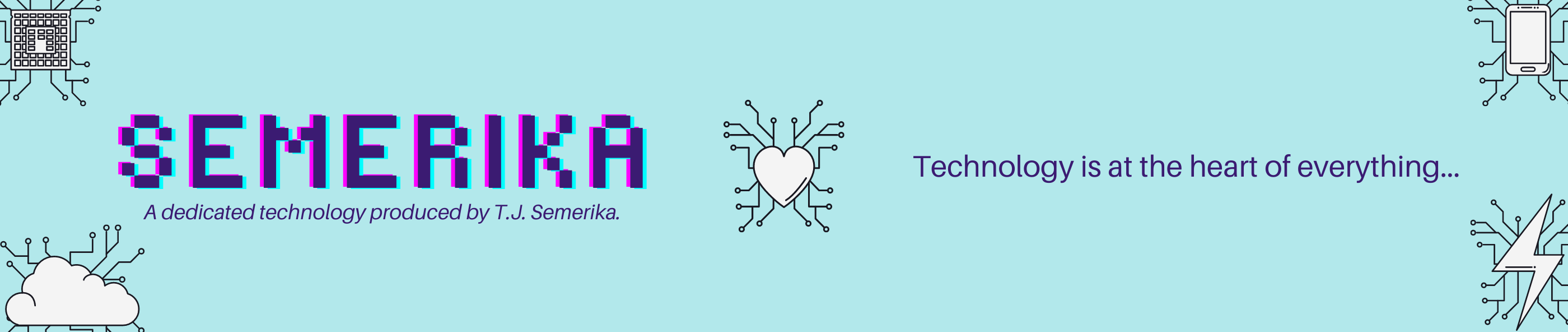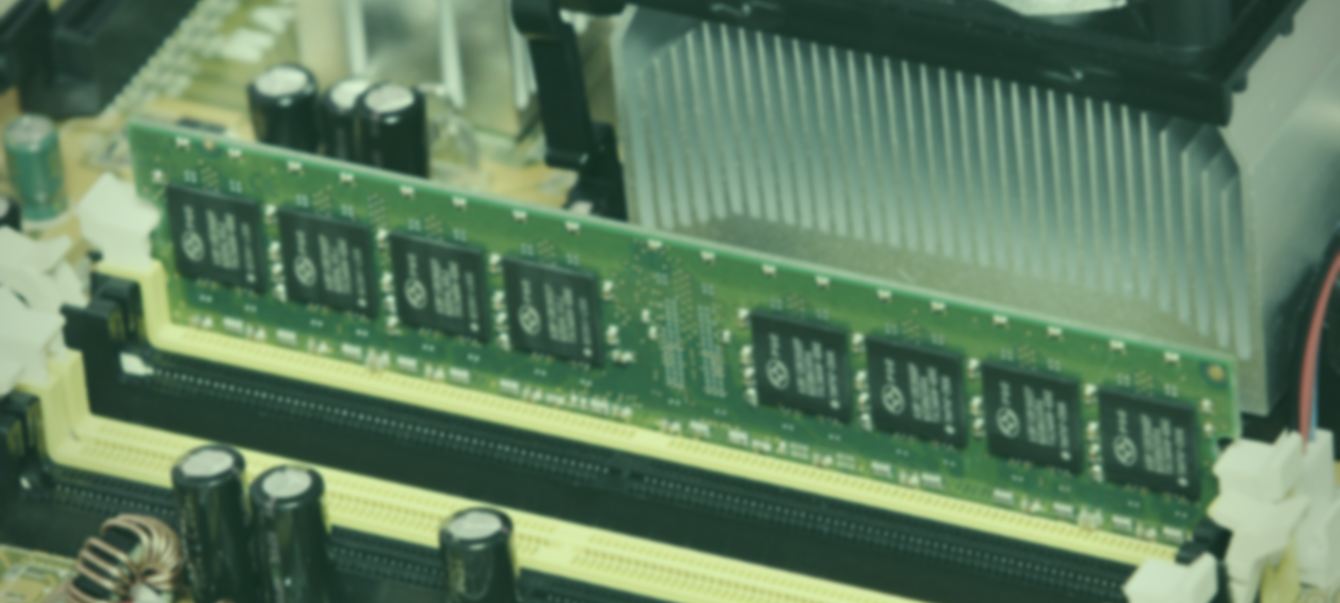
Advancements in the Way Information is Stored
Principally, there are five different methods used for the filing of information. These include alphabetical, numerical, chronological (by date), by subject, or by place. Subsections, of course, can bring into play several of these methods within the same filing system. We shall explore how filing systems have developed over time to cope with ordering different kinds of information, leading to personal computers and how information is still stored in one central place for us. One thing is still for certain, though – someone needs to record or enter this information in the first place. This information is then only as accurate as its recorder or inputter.
Index Cards
The index card was invented by Carl Linnaeus to assist in the vast amount of information that faced the early scientists due to all the overseas discoveries. He improved the system he had created to store such information in around the mid-1760s, to then resemble what we consider today as a system of index cards.
Filing Cabinets
It was in the 1890s that the vertical filing cabinet was developed in the US. It would then become a common sight in offices in the early part of the 20th century. The invention standardized the order of larger records, ones larger than displayed in an index card system and would create an easy way to find records, especially if office supplies like dividers with blank tabs on the bottom, for those familiar with the system adopted and who had access to the filing cabinet.
A more secure storage system for confidential paper records could be obtained by having a locked filing cabinet with access restricted to those with a key. Interestingly, “confidentiality” as a word, contains the Latin root fides that mean “faith” and “trust”. The trust, of course, relates to those whose names are on the document. Depending on whether you need access to these important documents going forward, you may decide to get in touch with a document destruction Charlottesville service to professionally dispose of any documents that you don’t want to be seen by prying eyes. That being said, a locked filing cabinet works just as well when it comes to securing such files.
Computer Files
The advantage of now being able to use a computer system to record and store our files is that the information can be typed in, to avoid it being misread in the future, or scanned in, to keep an electronic record of the original document within a smaller amount of space. Computers will save their files in different formats depending on whether it is a document containing text or an image file.
Text can be typed in and then changed around, unlike a paper document that would have to be rewritten. A paragraph of text can be cut from one section of a document and then pasted lower down into another. A “find” function can be used to check for duplicated words and phrases. The document can then be emailed for speed rather than posted.
Images will find their way onto computers via scanners, memory sticks, or memory cards used in cameras and mobile phones. The main types of file for pictorial items being saved is: GIF (Graphics Interchange Format), JPEG (Joint Photographic Experts Group), MP4 (Moving Picture Experts Group), PDF (Portable Document Format), PNG (Portable Network Graphics), and SVG (Scalable Vector Graphics). The fact that these kinds of images can be saved on a computer is useful in that they can then be inserted into the body of textual documents. Also, from a business perspective, a computer can be a prudent choice if the employer wants to keep all the business meeting recordings in one location. Moreover, they can take advantage of software like Loom to save recordings to the account associated with that particular software. This allows them to access their files from a computer or other devices at any time. A family’s entire collection of photographs can also be kept digitally to take up less space, and then projected onto a television screen for a slideshow viewing. Digitally produced photographs can be enhanced to remove red eye or brightened if they are too dark. It should be noted that, from a storage point of view, images take up much more space than text on a computer.
Mobile Phones and iPads
Pocket databanks, watches, and mini-computers incorporating a database of files became the 80s solution to storing information in digital form as opposed to writing it in a diary. Information such as names and addresses, and additional notes.
As the mobile phone developed, it was possible to store information on them, inside their built-in memories, and on additional micro-SD memory cards. In case, the information needs to be moved or seen on another device, the best micro sd card reader could be of help. This led to a trend of the screens on Android phones becoming larger to comfortably display the information stored in a way that was presentable and pleasing to the eye. This was Android’s solution to the iPad that had been created by Steve Jobs for this reason. He had the vision that sometimes a larger portable screen would be required.
So, now we have our files wherever we go. If we need to update them, that is possible too, by inputting the changes on our mobile devices. The downside of memory being so portable, though, is that we now have little use for our own.
You May Also Like

5 Benefits of SSL Certificates
August 26, 2020
Top 10 Secure Computing Tips
December 10, 2022